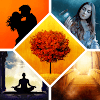The Challenge of Promoting, Part 4

Your primary goal is to get readers to come to your site for your direct news, either through email or newsfeed subscription. In this, each visitor is your “pal” in only one way.
PAL: People Are Lazy
In fact, humans are the laziest species on the planet. This includes you. Please do not be insulted, for we at NDAS are no different. We want what we want in the easiest way possible. We want convenience first, and if we do not get it, we look elsewhere to find it. So do you—so do your prospective readers.
See also “The Challenge of Promoting” Part 1, Part 2, and Part 3.
Be efficient to be effective, and be efficient for your (potential) readers, meaning customers. They will likely still want your news through their favored social system, but keeping a few coming to your site now and then is still important.
Do not waste time using every obscure or hot new social system. Stick to the basic ones first, usually by name brand recognition, though not all are currently at the top of the social market. Add obscure ones later if you feel the effort is worthwhile.
1.3.4 Social Account and “Page” Setup
First, the following systems have the highest name recognition and you already know them. This does not mean they are, were, or will be the most effective for promotion. They are the easier place to start in learning how to distribute your news. You will then know which other ones will work with what you learn about connecting your news feed to these, though we will give you a good way to shortcut your efforts at the end of this installment.
Second, setup an account at all three, as in this way you start with some adequate coverage. Each may vary in effectiveness, now or in the future.
Third, look for options to create a “page” where available to attach to your account. That is where you should shunt / deliver your news and not to your wall, timeline, etc. A page has a better professional presence as well.
Your readers (customers) are not interested in the personal stuff on your wall and timeline. Likewise your family, friends, and other colleagues do not want to be barraged with your author promotions. Well, some will not. You will have to judge that for yourself.
Facebook “Page”
Nearly all (would-be) authors have an account on this system. You may have one already. The smart ones have a separate “page” as an author. That is where they send their author’s news.
Those with an understanding personal community will also send their news to their main account’s “wall/timeline.” The easiest but second least efficient way to do so is through an internal application inside Facebook.
- “How do I create a Page?” (on Facebook)
- see also “Create a Page” on Facebook (Choose “Artist, Band, or Public Figure”)
- RSS Grafitti Facebook app but do not connect it yet (see also its home site.)
Twitter (but no “Page”)
Many people have an account for personal, social, and business use. Very bad idea. And Twitters potential for authors without name recognition is nearly nil. Since it is free, and in the hope of one day gaining recognition, you should have one anyway, with two exceptions already implied.
There is no “page” to create in this system; there is only your account page. People who subscribe to your “tweets” will likely come to that only once. If you already have a personal account, create a second one exclusively for your author’s needs and site. Do not mix the two! As with Facebook (or any social system), separate personal from professional presence.
- see also Twitterfeed but hold off on using it.
- NOTE: It can also deliver your news to Facebook, but it has limits.
Google Plus
If you use Blogger as your site’s host, you likely have a Google account login which includes a Google Plus account. This does not mean you automatically have a “page” in that social system. Create one or both as necessary, and likely the Blogger system (as another Google system) will recognize this.
Your posts from your site will automatically be summarized for your G+ account. If your author’s page is setup, you will be offered the option to send the summaries there instead. Do so! You may need to take steps to route those summaries to a created author’s page instead of your main G+ profile page.
- Google Plus and see also “Get Started on Google+.”
- “Create a Page” on Google+
- There are many third party instruction sites as well.
It is the experienced opinion of NDAS that G+ will not gain you much traffic to your site. Of all social systems, its users are the least likely among the top three to leave that system to visit elsewhere. Still, it is worth having as a news distribution appendage.
Other Social Systems
There are too many to cover. You may have your own preferences, but for your needs in promotion you should have the above first. As to others commonly mentioned…
If you have an account, then keep it; if not, skip it for author purposes. It is for professionals, about professionals, to connect with professionals in a field. There is no viable reader (customer) community to be found here.
Even if, there may no longer be a way to connect a newsfeed to your profile. Creating a page in this system is limited to businesses (and professionals with such) and is troublesome to establish. And it gets worse…
Avoid promoting (manually) in “author” community areas; yes, we have seen many wannabes do this. You will brand yourself an amateur to true professional authors present—not to mention the occasional editor or agent passing through that you will not know about. Promoting here is worse for your status than promoting to other writers / authors on your own site.
Stay out of author discussion areas altogether or lurk instead of post. These are now top sources for the worst misinformation, authorship folklore and fool’s bait, and out-dated promotion “tricks” that will cost time if not money that you will never get back in sales.
This is also where carrion eaters, parasites, and charlatans track you down with the claim that they can help you become a success… for a price. And at times, Author Nepotism (see Part 3, under “The Three Sins of Authors”) has verged upon “plague” status in LinkedIn’s community areas… again and again.
Run… do not walk… to the next social system of ANY kind!
Pinterest, Instagram, & Flickr
There are ways to put a newsfeed into some of these; do not do so. If you have a personal account, you will want a separate one—or a separate “board”—as an author. When you later do a press release on your site for a book the has been or will be published, then you have a cover to put up manually.
These systems each have 1/10th (or less) of coverage as Facebook, so do not burn time on them needlessly. In addition, casual users of these systems are lookiloos; they have little real interest in going elsewhere to buy something unless that something is something they are already interested in.
Much later we will look at how to use images in your posts and articles, but even those should not be pumped into an “picture” account. The only exception might be pictures from personal appearances as a published author, which are event-wasted money unless you already have name notoriety with strangers. Fact. Even then, they are still a waste for minimal return in sales.
All of the Rest…
Let us cut this short. There are many other lesser social systems, and you may know of ones we do not. If so, chances are their coverage is substantially lower than any mentioned here. The fact that you can connect a newsfeed to some is not a reason to do so.
Yes, your news goes to those without any extra effort, but sooner or later you have to check in on all of them regularly to make sure everything is still functioning. Be efficient and do not waste effort and time better spent in writing. Not a minute of it!
There are only two other possibilities to consider, and they are not specifically social.
1.3.5 Book Stores and Author Pages
Each of the top four ebooks / books sites—Amazon, Apple iBooks, Kobo eBooks, Barnes & Noble—maintains pages (somewhere) about authors. Your access will vary by system, your author’s status, and your published works on that system. Until you have at least one published work in one of these, you will not have an author’s page at all in that store. Once you are published in all…
Start off at Amazon’s Author Central. Create an account if you do not have one and, yes, your status as a “published” author will be checked. Inside your profile is a place to route your newsfeed directly by its URL. (See Part 2 under “1.3 The (Right) Integrated Newsfeed.”) Do not expect much from it.
- Author Central
- see also “Help >> Your Blog Feed.”
Barb and J.C. have had AC accounts for quite a few years. They can attest that little business let alone reader contact is generated by this system. It is personal ego-boo and little more. Still, it is free for published authors, it does not use up any space in third party news distribution, and so you might as well use it if you can.
AC is more stable than most systems; you will not have to check on it very often.
1.3.6 Reader Social Systems
Yes, reader social systems are another place to promote, and at least on GoodReads you can again directly link your site’s newsfeed from inside your profile. Like with bookseller sites, do not expect much.
Readers go to GR to talk about what they have read, are reading, will read, etc… and to provide the system itself with data to sell to publishers, booksellers, distributors, and others.
- Goodreads and its separate Author Program.
- Unfortunately we could no longer find the instructions for connecting an RSS to a profile; GR’s help system is a convoluted maze not for those short on time. Wait until you have time to dig deeper and seek out help from the staff; they are friendly.
Like with Author Central, both Barb and J.C. have had accounts at GoodReads for a number of years; likewise, it has not produced a measureable impact on sales. You may have a different result if you are in your early years as an author, so give it a try.
As to other reader sites, GoodReads is the top of that sector by a wide margin, and yet it does not have a demographic anywhere near that of full, open social systems. Choose for yourself if linking to other like sites is worth your effort. Goodreads is the only one we (hesitantly) recommend.
1.3.7 Satellite Blogs
NDAS maintains two such, though how our news is delivered differs for each; neither use a direct link to our newsfeed. As was done at NobleDead.org, Barb and J.C.’s main author site, we have tested many others. Both require special access considerations.
- Tumblr.com
- at present, does not have a way to connect an external newsfeed. There is a way to use it as a satellite blog (NDAS does so) via a third party routing service; see later herein.
- Wordpress.com (the free version)
- same as for Tumblr, though you can post to it manually or through some blog authoring software (NDAS does so); see later herein
If you use either Tumblr or Wordpress free options as your main site, you can also consider using Blogger.com as a satellite. It has widgets (plugins) for receiving RSS newsfeeds. There are ways to place those into you main article area, but we will get to that at another time.
A Step Aside
Now that you have options for free news propagation, it is time to consider other ways to spread your news through (1) proper blogging software and (2) a third party news delivery service. First the bad news…
Most blog systems force you to use their native web interface to write and publish posts and articles. Some do not give you access to the HTML underneath to tweak it. Some have the most horrendous notion of WYSIWYG interfaces as well as non-standard HTML generated underneath. Blogger is actually notorious for both; recent changes to its post authoring interface made things even worse.
As mentioned, NDAS has some old webheads on staff; we know what we are talking about.
Contrary to assumptions by these system, not everyone is online at all times when they need to work on an article for a blog. Worse so when the article is long and written in multiple sessions.
Blogware in the OSX world is not good. In the Linux, it is wretched and years out of date. In Windows, there is one good answer, and it is used at NDAS, for both its main site and its Wordpress satellite; the same for NobleDead.org.
Windows Live Writer 2012
Let us put this succinctly: there is nothing close to LW on any OS or platform. If you can use it, do so, though it is part of a package. When installing, make certain you choose only Live Writer. The rest of the software is unnecessary… unless you wish to try it. Some may be invasive upon your privacy.
Before anyone using OS X or Linux skims onward, there is an option for you as well. If you have or can get at copy of Windows XP or Windows 7 (but never Windows 8), you can use free virtual machine software to install it and run it inside your main operating system.
You can then install Live Writer in that virtual machine version of Windows. You can use LW inside a windowed environment to do your blog authoring right inside your main OS. It is capable of connecting to many modern blog systems and even some old ones. This is how all site articles are done for NDAS and NobleDead.org, as no one at either wants to use Windows as a main operating system.
This may sound like too much for some of you, but for the blogware involved, it might be worth it later on if you use OS X or Linux. There is no better application for the purpose by a vast margin. It is how we post to this site and then edit (synopsize) the same article for the Wordpress.com satellite page. Enough said… except that of late that satellite is generating 1/4 of NDAS direct traffic. Hint, hint.
Dlvr.it
This is a newsfeed routing service with a wide array of controls. There are others like it that we looked at, but we came back to this one every time. It is also used at NobleDead.org. There is free version that allows you one “source” (RSS newsfeed) and upto 4 destinations, including Facebook, Twitter, LinkedIn, and Google Plus.
If you are not using the Blogger system, Dlvr.it is the most effective way to route your newsfeed into G+ from other blog host systems. Since it also covers Twitter and Facebook, there is your trifecta of social systems right from the start.
The first paid tier option will give up to 5 sources, 15 destinations, and a much wider range of destination types, including a Tumblr satellite page. With that, you can also effectively use routing to both your Facebook “wall” and “page” as 2 destinations on the same social system. The systems to which it can deliver are more than those mentioned here.
There are no limits other than total sources and destinations. It is about $110 USD per year for that first tier. Get the free account first and see if it suits you.
Now you know why we asked you to wait until the end before connecting your newsfeed directly to anything. Unlike with our reservation to push Blogger as the best host system, we think otherwise about Dlvr.it. Get your account now!
Time for Another Pause
There were other things we wished to cover herein, but this installment is getting too long. Probably for you as well.
You now have tools for the site you set up to start promoting on the major social systems. And so far, if you chose a free hosting system for your site, your total cost is $0. Take time to get started. There is nothing stopping you any longer, and once done, you will waste less time in promotion and promote more effectively.
Of course, there is no guarantee that this will make a difference for an individual book and/or author. But you have to try, so do it right.
We will be back soon for catch up on things mentioned or hinted but not covered when we get to Part 5. We will also step further along in what was outlined in “The Challenge of Promoting” Part 2. Thank you again for stopping in.
--J.C. Hendee
![N.D. Author Services [NDAS]](http://4.bp.blogspot.com/-L0oi0PlwQ2s/XMT09k6bbjI/AAAAAAAAJHk/aJegqR7FFngGc9zYPRqLXaBPY070PHNiwCK4BGAYYCw/s1600/serveimage_trim.jpeg)