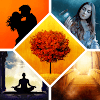Open Source System Backup?
 Well, yes and no. Most Windows and OS X users are satisfied with native system backup utilities, System Restore and Time Machine respectively. Hopefully they are not using them for file backup and recovery, for if the system goes down, it has to be recovered before access to project file backups is restored as well. That is not a wise arrangement! And still, the system backup and restore is missing from most Linux distributions…
Well, yes and no. Most Windows and OS X users are satisfied with native system backup utilities, System Restore and Time Machine respectively. Hopefully they are not using them for file backup and recovery, for if the system goes down, it has to be recovered before access to project file backups is restored as well. That is not a wise arrangement! And still, the system backup and restore is missing from most Linux distributions…
Enter TimeShift, which in some ways is superior for convenience and more. It uses native command line utilities in the background to accomplish incremental snapshots of only files that have changed by the schedule of checks you have set. Thereby, if you have to do so, you can use similar or other command line or GUI utilities on another machine to get into your system backups. Since Linux is much more economical in drive (and memory) usage, even full system backups with all increments are considerably smaller than those of System Restore and Time Machine.
This is one of the few cases where we will reference an application that is not cross-platform. For those on Linux, you can now find TimeShift (with links) listed under “Security” in our “Resources” section.
![N.D. Author Services [NDAS]](https://blogger.googleusercontent.com/img/b/R29vZ2xl/AVvXsEjGhwXPd7BQfCEhHu95PcxamyThf4jeljbWcLvrSKosnWsuleuz2iekozxOuan7pLgbZB9nYEJEUlcS_IYOAyarPqTJDbICo37gdfUvCWwDqG-m_DjX3ieg6egHYDfs2A_BaysT3YPphNyA/s1600/serveimage_trim.jpeg)