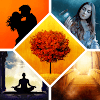What is the Difference Between a Heading and SubHeading in Layout?

Before answering this, you should not apply layout styling to a manuscript. In doing so incorrectly—as in styling all (sub)headings manually—your layout technician [LT] must spend extra time to clean up your mess. What you have done will interfere with correct [global] styling of text element “classes.”
Professionals do not work for free; extra work is extra cost billed to you. Stick to proper manuscript formatting. That being said…
Headings vs. SubHeadings
Both have a hierarchy as simple as 1, 2, 3, etc. Each can be automatically assigned a style class in layout that has globally controllable attributes. For most [at least headings], they should use the same font face/family; the only difference should be a change (decrease) in font point/size:
Heading 1
Heading 2
Heading 3
Here's the catch: Heading 2 is not a subheading of/under Heading 1. Under each Heading can be a hierarchy of Subheadings 1, 2, 3, etc.:
Heading 1
SubHeading 1
SubHeading 2Heading 2
SubHeading 1
SubHeading 2
There is a visual problem above that most people notice immediately. Some SubHeadings look too similar to Headings, not only in font face/family but in point/size.
This brings us to another aspect of styling for Headings and SubHeadings. It relates to choosing fonts for your layout with assistance from your LT or publishing services [PS] firm.
“Body” vs. “Display” Fonts
There are many classifications of font faces/families. These groupings are not the same as text block style classes. Do not confuse the two. For the latter, you need only consider two groupings: Body and Display. Thereby, you should choose only two font faces/families for your layout.
WARNING: More than two font faces/families often looks garish and gives the impression of compensating for something missing in content. It also distracts the reader from what you want most: engaging your prose, not the layout's appearance.
The first grouping—Body—is for the predominant text to be read throughout your publication; the second—Display—is for everything else, specifically Headings—but not SubHeadings.
For the sake of your readers and clarity of structure, SubHeadings should use the Body font with a hierarchical application of font style changes that you can designate to your LT or PS. For example in ignoring font size:
Heading 1
SubHeading 1
SubHeading 2Heading 2
SubHeading 1
SubHeading 2
The predominant rule to follow in the use of fonts and variations is too keep it simple. Your readers' only interest in text level formatting is a subliminal (not conscious) awareness of content organization. Styling overtly or purely for artifical emphasis should be avoided.
Text styling / formatting for emphasis is an immediate sign that content lacks impact unto itself. It is thereby not ready for publication and needs another re-write / revision / re-organization.
ENDNOTE: Fonts used herein are Cinzel (Display) and Quattrocento, Serif (Body), our firm's defaults for initial layout.
After first layout review by clients, fonts can be changed globally in an instant through style class settings. Both by their specific version numbers—yes, fonts have versions like all other code content—are FOS SIL licensed. They are thereby legal to embed in ebooks and other forms of etexts.
Among our global clients—business, corporate, government divisions as well as individual authors—60+% choose to retain the use of Cinzel and 85+% choose to retain the use of Quattrocento (serif and/or sans). □
![N.D. Author Services [NDAS]](https://blogger.googleusercontent.com/img/b/R29vZ2xl/AVvXsEjGhwXPd7BQfCEhHu95PcxamyThf4jeljbWcLvrSKosnWsuleuz2iekozxOuan7pLgbZB9nYEJEUlcS_IYOAyarPqTJDbICo37gdfUvCWwDqG-m_DjX3ieg6egHYDfs2A_BaysT3YPphNyA/s1600/serveimage_trim.jpeg)