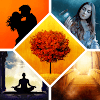What Happened to FireFox?
Q: If NDAS is into “open source” and especially FOSS, then why isn’t FireFox in your “Resources: Internet” page along with Chromium?
A: We put the last two major versions of FireFox through its paces. We were already considering adding it to the NDAS site, though everyone already knows of it vs. Chromium and would not look to us to find it.
Firefox is used by most NDAS staff as a backup browser. We have up to 4 browsers installed, as some of us are ex-IT and/or coders who need to check web code function across multiple browsers. One of us uses FireFox as a main browser, while the rest use Chromium. Both have advantages and disadvantages, though most of us consider Chromium superior.
A native feature that FireFox has over Chromium is the private browsing window option, though arguably it is not really that private in live function. That option has to be specially rigged in Chromium, though we use Tor instead for such, which is immeasurably better than both. There is also the option to use SkeleTOR for system wide anonymity regardless of application accessing the internet.
ASIDE: SkeleTOR is not for casual users, so we will not point you to it herein. There is no browser that offers its level of anonymity as well as bypassing corporate / telecom blockage of access.
Yes, if you are inside the USA, then you are being blocked from full content access in some cases by USA media distribution corporations. This is most evident with non-USA news / TV / movie sites. They make a deal with some USA telecom (cable / satellite) services for exclusive content distribution inside the USA. Meanwhile, the rest of the world may have access to that content without paying a USA intermediate servicer.
For most common uses, TOR is the better, simpler choice vs. SkeleTOR, though it may not be enough to solve the above problem (abuse).
Firefox has a separate search field instead of Chromium’s catch-all address field. That is the better option by our standards, but FireFox uses an outdated “code-head” approach to creating and managing profiles. After years, that still has not changed.

Firefox requires command line access to launch a profile utility invisibly installed with it. Even so, it is not as extensive as what can be done in Chromium. There is now a way around that for the average user, but you also need to do some special setup. The standard install of the Fox hides its menubar; blame Mozilla for that poor design choice.
NOTE: Any browser that can shift to full screen mode (and all better ones can) does not need to save screen real-estate by hiding any function / navigation feature from the user as a default setting. Fortunately, there is a simple (partial) solution.

Again, Mozilla missed the mark on both counts. Install ProfileSwitcher first and then:
- Click the Menu button at the windows top-right (the triple bars).
- Click the “Show/Hide Toolbars” dropdown menu.
- Select “Menubar.”
- Click the green “Exit Customization” button.
After these steps, you can now create/switch profiles under “File >> Open Profile Manager.” Many of us at NDAS use such for multiple reasons, though we do not share our devices; in some cases, we are on opposite sides of the planet.
What you are actually doing is still launching that external, hidden profile utility. At least now, you do not need the command line to do so. There are a few more things you need to do for better security in FireFox.

Unlike ABP, ABE installs without leaving any ads (and their tracking code) allowed by default. ABP allows some ads through after a default install, and ABP is paid by advantaged corporations to do so. For more information, see the ABE home page and look under “ABE vs. ABP.” Even this is not all that differs between the two. Use ABE and not ABP.
Hopefully this answers any secondary questions you might have had from the start or part way through. Firefox, ProfileSwitcher, and AdBlock Edge have been added to our “Resources: Internet” section for your future reference.
![N.D. Author Services [NDAS]](https://blogger.googleusercontent.com/img/b/R29vZ2xl/AVvXsEjGhwXPd7BQfCEhHu95PcxamyThf4jeljbWcLvrSKosnWsuleuz2iekozxOuan7pLgbZB9nYEJEUlcS_IYOAyarPqTJDbICo37gdfUvCWwDqG-m_DjX3ieg6egHYDfs2A_BaysT3YPphNyA/s1600/serveimage_trim.jpeg)