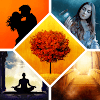The Challenge of Promoting, Part 2

Virtual Identity Crisis—Get Over It!
A domain name is not the first step but rather nearly the last. You do not need one to establish an effective (efficient) presence on the web. Too many new, would-be, and even established authors fixate on this like an identity crisis, feeling they do not truly exist on the web until they have a domain name. They then advise others to do the same to justify their own frantic fear.
Be (penny-)wiser than them. While you will want a site linked (later) to a chosen domain name, the truth is that 99.9% of all site hosting systems qualify for this. And with most you will get something akin to a domain name for nothing when you first setup your account. So stop fixating on the backend of an efficient process.
See also “The Challenge of Promoting” Part 1.
1. The Right Site
Ask a room full of authors, and too many will give you different answers—usually in “social systems.” Some use their personal account (or wall / timeline) instead of setting up a social system author’s “page.” One mistake piled on the other, but we will get to that blunder later.
New would-be authors jump on this bandwagon, miss even its tailgate, and do a face-first dirt-dive in not knowing this approach will eat up writing time. It will almost always fail where efficient (and effective) promotion is concerned. Still, there remains an associated quandary…
Q: Which of the commonly known social systems is the best?
A: None… and thereby all!
Each will wax and wane over time, and they have. Do not be fooled by their promotional hype. Choose one and you lose eventually; use more than one directly, and you lose again in running around to post to them separately. Authors should use such tools and not be used (more so) by them in such madness. If you are thinking “social” first, you are thinking backwards.
Setup a web site on an established free hosting system outside of all social systems. You will (later) distribute your news automatically to chosen social accounts from that site. Minimum to zero cost is paramount in this, for you will have expenditures later of greater importance. And, like Barb and J.C., authors in residence at NDAS, you may move that site at least once in your career. Yet your social connections / accounts will not have to change… unless you want to do so.
Here is what your site’s host should offer in order of predominance without you having to build / install / buy it:
- Blog (web log) Capability
- Customizable Metadata
- Integrated Newsfeed (RSS and/or Atom.)
- Optional Email Subscription (This old approach is coming back.)
- Integrated Media Hosting (For Images at least.)
- Static Page Creation
- Automated Navigation/Menu (At least to start.)
- Domain Name
In addition, you might (later) consider:
- “Responsive” Template and/or “Adaptive” Design (No, those are not the same thing.)
- Data Cloud Account with direct Media Embedding (And few have the latter part anymore.)
Do not be overwhelmed by this list. For this installment in this series, we look at only the first 3 requirements. That will get you on the web the right way from the start… or restart.
1.1 The (Right) Blog Capability
There are multiple host systems available for free at first. Popular ones include WordPress.com, Tumblr.com, and Blogger.com. You may know of others as well. We are not trying to push you toward one. NDAS is hosted on one of these but maintains (and automatically distributes news to) subsites on the other two.
Of the ones we have studied and/or tested, only Blogger fulfills the entire list of needs continuously for free and from the start with the exception of a registered domain name. The others do not offer all requirements for free and will charge you for other stuff. However you will have an acceptable (and viable) subdomain upon site account creation with any of these (and some others).
When you set up your account for the first time, create a login id/username using a one-word variation of your “author” name as it will appear on published works (i.e. “JanePublic”). In the best host systems, your id/username becomes the subdomain for your new site (i.e. “www.janepublic.blogger.com”). This is perfect for a free way to start and works in most of the same ways as a registered domain name.
WARNING: Having this subdomain for free is critical at first. If you choose / use a system that does not have this, and you have not yet registered a domain name, abandon that system now! Get onto a system that uses the subdomain approach and do a final post in your old site that points to the new one. Yes, we are serious here.
If you have already registered a domain name but your chosen host does not use a subdomain as described herein, consider doing this anyway. You can point that domain name to your new site. Yes, we are serious here.
Although a subdomain is not critical once you get a full domain name, take advantage of any / all free presence indicators you can get! Any system that does not give you this is substandard in the current information age.
This extra long subdomain name will remain stable and targetable by search engines even after (later) being linked to a registered domain name. Though the registered domain replaces the subdomain in search engines (and visitors’ browsers), the subdomain is always there for anyone who uses it to return to your site. As said, you do not need a domain name at first if you follow these instructions in setting up your new site’s starting identity.
NOTE: It is not our intention to push Blogger, but NDAS does run on this system, which is superior in most ways to even paid hosting. Members of our staff have used over two dozen paid hosting systems over the last 15 years.
NDAS does not look like any standard Blogger site, because it uses a customized adaptive / responsive template installed at the code level. This as well was done for free though it is not a service offered directly by Blogger. J.C. and others at NDAS are old webheads among other things.
While we are not a fan of Google (which owns / operates Blogger), you will not have as many (free) options to start at almost any other noteworthy host system. Blogger does have a clean, acceptable, and automated way to serve your site from the start in a simplified adaptive format for mobile devices. You will not have to go as far as we have in customization to have an adaptive site to start. Similar options may be available at (some) other hosting systems. We will touch this topic again later in this article series.
1.2 The (Right) Customizable Metadata
Blogger.com gives you greater free access from the start than most other host systems. You can customize your site template’s colors, features, text, etc., in an easy to use web interface. And you can do more in this free system than some of the others offer for a fee.
It is the only hosted site system that gives full, free access to your site’s native web code from the start. This is necessary for optimizing your site’s metadata, and you do not need to be a webhead to do this.
You want your new site to appear within the first two or three pages of search engine results based on at least your author name being used in a search. Many people are now lazy and rarely look beyond the first two pages of search results. And they do not often use the best (most secure) search engines on the planet (see StartPage.com and IXQuick.com).
While most host systems (including Blogger) have account-side web forms that let you enter basic information about yourself and your site, this is not enough. You will have to enter better information in the site’s own code, and anyone on a system with full site code access can do this.
ASIDE: The ‘'pay for play” (positioning) schemes of commercial search engines, which is separate from ads in the results, will work against you. Do not get into this game. Corporations and other businesses will always outspend you in buying positioning, and you will waste your money.
Build your reputation through good published works and (especially) quality author site content aimed at the right audience (readers, not other writers/authors). Nothing will improve public awareness of your work more than these when combined with proper site metadata. More on this later.
Metadata is a touchy, scary topic for most, as is web code itself. If you do not know web code, there are many “metadata generator” sites you can search out on the web. Whatever you do, do not download some application for this! Here is one site that will help you generate basic (and then some) metadata tags: Advanced Meta Tags Generator.
At the AMTG page you will see little “i” icons you can mouseover / click for help. Any field that asks for data you would rather not share can be left blank, and some of it should be left blank for privacy protection.
WARNING: Some of that personal contact / location information is just pandering to the Great Gobble (Google) wanting to be the definitive source for finding everything on the planet, including where you are located. We recommend you do not supply such information. The only thing that anyone should need to find through metadata is your site.
In the end, this wizard will generate metadata tags that you want, which you can then copy and insert in your site’s underlying code. In a Blogger site management interface…
- Select “Template” and then click the “Edit HTML” button.
- If you do not see the “<head>” tag immediately, place your cursor in the big code field, press “CTRL-F” or “CMD-F”, and enter “<head” to search for it.
- Paste your generated metatags below the “<head>” tag.
You might notice in your template code that Blogger (or other host) has odd code that looks like it has the term “meta” in it. This is common for most blog hosting systems and may be server-side code that generates metatags from data that you entered into your account.
If so, try to place your generated metatags further down below these but still in-between the “<head>” and “</head>” HTML tags. If uncertain, do another search for the end tag “</head>” and place your metatags right above it. As long as all of your metatags are between the beginning and ending “head” tags, you are good to “save” that template code change.
Do not worry about duplicating system generated metatags. Search engines read and catalog web site data from top to bottom, so if your custom ones come later in the “head” section, they should override any matching ones encountered earlier.
There are also metatags to improve interaction with some major social systems that you will (later) connect to your site. Do not worry about that for now, but if curious, see “Using Meta Tags in HTML: Some Basics and Best Practices”.
1.3 The (Right) Integrated Newsfeed
Nearly all blog hosting systems now include an RSS (Really Simple Syndication) newsfeed for your site. Sometimes it can be difficult to determine the direct web URL (address) for your newsfeed unless the site’s front side is pre-setup to show such a link. You may have to search for it manually in some cases. In Blogger, you can type the following into your web browser’s URL (web address) field to check it. Here is ours as an example:
http://www.ndauthorservices.com/feeds/posts/default?alt=rss, or
http://yoursubdomain.blogger.com/feeds/posts/default?alt=rss
Blogger also supports the older ATOM feed format, which can be useful in some cases, though it is missing in most other hosting systems:
http://www.ndauthorservices.com/feeds/posts/default, or
http://yoursubdomain.blogger.com/feeds/posts/default
Your newsfeed is how you will (later) send full or summary content from posts on your site to any and all social accounts you create or have. One source to many destinations is the efficient (and thereby effective) approach to social promotion. There is no substitute, and if you have heard otherwise, that person does not know what s/he is doing. Do not follow the lemmings off the cliff; it is a long climb back up.
Never run around and post manually to social systems. Never use one (or more) social pages—let alone your personal “wall”, “timeline,” etc.—as your main author’s presence on the web. This wasted time and effort should be spent on writing… or something more efficient in promotion.
Time for a Pause
This is a lot to take in, and it is only the beginning. Though feeling overwhelmed is normal for most, do not let it get to you. Walk away for now and return to this article later. Proceed through it one substep at a time, stop to enjoy each success, take another break for something else, and then proceed to the next substep.
You do not have to do everything at once, and your writing comes first.
If you have questions, post them in comments under this article. It is possible the answer may be something someone else needs but was too hesitant to ask. Share your doubts and confusion, for you are not as alone in those as you think.
Part 3 in “The Challenge of Promoting” should follow in another week or so. Thank you for joining us.
—J.C. Hendee
![N.D. Author Services [NDAS]](https://blogger.googleusercontent.com/img/b/R29vZ2xl/AVvXsEjGhwXPd7BQfCEhHu95PcxamyThf4jeljbWcLvrSKosnWsuleuz2iekozxOuan7pLgbZB9nYEJEUlcS_IYOAyarPqTJDbICo37gdfUvCWwDqG-m_DjX3ieg6egHYDfs2A_BaysT3YPphNyA/s1600/serveimage_trim.jpeg)