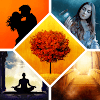The Challenge of Promoting, Part 7

See also “The Challenge of Promoting,” Parts 1, 2, 3, 4, 5, and 6.
1.6 Static Page Creation (and Content)
There are three (or four) standard pages you should establish. The ability to create and edit such should be part of your site’s host system. If not, you again have an inadequate site host; get a different one.
1.6.1 “About the Author” (but Not About You)
An author’s “about” page linked in your site’s main menu is not a biography, resume, credits, etc. Even if you are not yet a professional author—meaning authorship is your primary vocation rather than avocation—present yourself professionally. This is about being personable and not personal.
Readers, Not Writers
Do not use this page for ego-boo or trying to legitimize yourself to other authors; they are irrelevant. Readers will spot this, feel ignored, and smell desperation. As in all writing, focus on the target audience—your present and future readers only.
This is a “summary” and not a full biography. 250 words or less is recommended; 150 or less is better. Your audience may be interested in you in passing, but they are more interested in your currently published works. Even mention of those does not belong on this page.
Present, Not Past
There are two dimensions: voice and content. For voice, write in present tense for the immediacy of who you “are” instead of what you “were.” Keep the reader in the here and now. This is also pertinent to content.
If you wish to be viewed as an author in the present, your other vocational pursuits are only of interest (to readers) if intrinsically relevant to your body of currently published works as a whole. For any expertise pertinent to one or more individual works (or even a series), that belongs with the particular work(s) on another page.
Think of that as a special treasure of discovery for the readers (and as a sales hook). It will have greater impact when found in the same place as information about the connected work(s). Placing such on this page is out of context.
Third, Not First
Write in third person, not first. Avoid “I” or “me.” Write this page as if someone else composed a biographical summary about you… as the author and a professional. You may think first person is more personal, but it can sound like blowing your horn desperately for attention.
Author, Not You
Always reference yourself exactly as how your name appears on your published works. This may not be the same as your legal or other name in daily life. Do not confuse the reader with anything that does not appear consistently on published works.
Use your full author’s name once the first time it occurs on this page. Thereafter use your author’s first name for a touch of the personal. In some ways, author’s first name only might be a better choice throughout, since the reader already knew your full author’s name in order to find your site.
Person, not Personal
You want readers to see you as a person without getting personal. Avoid specific information about your private and/or professional life in the real worlds when used on the internet. Be even more general when mentioning anyone other than yourself.
Location: Reference country, province or state at most, and the rest should be vague or not present. If you live in an (sub)urban location, referencing that can lead to a stranger finding you. If you live in a rural zone that is large and you wish to (cautiously) indicate a more focused area, use local geographic references and/or the largest urban location in your region. Do not provide distance to your location from such references. For an example, see the “Authors” page at NobleDead.org.
Family, Friends, Associates, etc.: First names only, if needed at all.
Vocation: Not unless specific to a notable majority of works published. If mentioned otherwise, be brief. On your author’s site, you are an author, first, last, and always.
Avocation: If you have a pursuit about which you are enthusiastic (other than writing), this is a nice touch to add but be succinct and brief.
Published Works: Again, not on this page. There is only one exception. If a specific published (and successful) work is a “milestone” in your career as an author, you could mention that in brief.
Unpublished Works: Never! There is a limited use for mentioning such in your site news as “works in progress.” Once finished, they should never again be mentioned until published / available. They do not belong on this or any other static page.
Awards/Lauds: No, unless given to author specifically. Any such for individual works should be mentioned with those works on another page. The only ones that count to readers (not writers, publishers, etc.) are those recognizable at the nationally, internationally, or globally public level. Regional awards are a maybe, though they might work against you; a reader not from or interested in that region might be turned away.
As you can see, your “About” page is not just something to flesh-out your site. It is to be (re)authored mindfully, like your published works.
1.6.2 Your Published Works
This is a must, though its structure will change over time. It also too different from one author to the next to go into much structural detail.
Plan ahead beyond what you have already published. You may wish to consider separate pages for individual works, though series and collections of volumes might share a single page.
The rule of design in all cases is that the visitor should not have to scroll more than three screen heights (on a computer, not a handheld device) to reach the end of a page. The content of each work’s page or section should be as follows.
NOTE: How you order the following is up to you, though the order presented works best for an implied “pitch” that does not read like one and yet leads the visitor to “Sales Points.”
- Cover Image: 256px maximum horizontal with 3:2 ratio; bigger is not better. If the work is published in multiple formats with differing ratios, use the closet to 3:2 (vertical:horizontal). Avoid frames, borders, or mock-ups in this page. Keep it clean and simple, or you will detract from the cover’s impact. White space around the image should be equal to / greater than the with of an “m” page’s in the textual content.
WARNING: Pixel dimensions for the actual graphic should be twice the dimensions displayed in the web page. For example, at 256px designated in the web page, the actual image should be 512px horizontal. This provides a higher resolution source for those viewing your site with HiRes devices… regardless of having or not so-called “retina” algorithms automated upscaling. Without a double-resolution source file, upscaling will make the image blurry.
By the way, almost all web browsers (and many other applications) have built scaling features (zoom in/out). The common commands for such are CTRL+/- or CMD+/-. You can try this right now in your browser. You can try it again in your word processor and other necessary office applications. - Title: Always list this separately as text regardless of being on your cover image. Title text is what search engines can read. It is also pertinent for the visually challenged using assistive devices; yes, they are your readers, too.
- Author Name (directly below Title): The more times this is found next to title, the more times it is picked up by search engines and other data miners, scripts, and “spiders.” You want such to always find your name in close conjunction to every book title.
- Data: This includes genre of form (novel, novella, collection, etc.) but not genre of premise (fantasy, memoir, mystery, etc.); the latter should be implied in the “Summary” (see below). Perhaps mention length by word count rounded off (i.e. 125,437 words = 125k). Also mention format(s) available (print, audio, ebook) but not device or OS specific (Kindle, Nook, iOS, Android, etc.) Never mention price unless you have exclusive control over this at all sales points; prices outside of your control may change or differ from one vendor to another. Date of publication should not be used, or you “out date” your past works to new readers.
- Summary: Exactly as it appears on the back of a printed work or consistently on vendor sites. Do not add or subtract for what appears on your site. This is part of “product” description and not a place for a sales pitch or other manipulations.
- Quotes: As in blurbs from professional (vocational) reviewers / authors. Anything that does not appear in the work’s listing on vendor sites and the cover’s back for a printed addition may look suspicious to visitors. It will look like a pitch. If you have some such quotes in places as mentioned herein, additional ones from professional (only) authors and/or reviewers might be added in your own site’s listings with discretion.
- Sales Points: Stick to the major ones with links directly to the work’s product page. If a vendor offers the work in both print and ebook, link to the ebook edition; that page is almost always linked to the print edition. The ebook page is also now where excerpts are available. Do not add multiple links for each edition. If a particular edition (such as audio) is sold at a separate site, then add such an extra link with “audio” in parenthesis. All link text/graphics should clearly identify the individual vendor(s). You should not use alternative graphics for these links.
1.6.3 Contact Form
Like an email subscription for your newsfeed, this may not seem something that will be widely use, if at all. You are right. Like that email subscription form/field, you should have it just the same.
Unlike what is being commonly done for many new adaptive or responsive (not the same) site layouts, do not put it on your main page or in an area that appears in all pages. That is a waste of screen real-estate on an author’s site; this is not about direct customer support.
ASIDE: Never put your email address in your site or allow the host system to do so somewhere in the site’s underlying code. If so, you must like feeding illicit “spider” scripts and being subscribed to every emailed newsletter or promotional campaign on the internet.
Also, the old notion of breaking up an email address (“you” + “@” + “yourdomain.com”) in JavaScript form processing or using parenthesis [you(@)yourdomain.com] does not fool web spiders. It never has. Yet we still see people duped by such internet myths. And worse, they keep propagating this fallacy.
Different site host systems have different options for email contact forms. All such will use the email address in your main account. Typically, they are added as a widget to a sidebar or the site’s footer, and thereby appear throughout your site.
This is a terrible practice and an atrocious design standard! You want a secure from with a CAPTCHA feature that forces a real person to enter a displayed code to submit the form… and you want it on a clean page with plenty of room for that form. Do not annoy your visitors with micro forms.
There are two services that can give you such a form (1) for free and (2) fully secure and encrypted, so that you can place it in an actual page linked to your main site menu.
FoxyForm is free and unlimited in use. It is used for the NobleDead.org “Contact” page. Much as multiple staff members could create a fully secured CAPTCHA based form, using this service was easier. It is purely for contact forms only. Once you designate the form elements desired, you will be presented code to copy and paste into the HTML view of your site’s contact page.
Jotform is much more extensive in design features. It is used for all forms throughout NDAS. However, the free version has a limit of 100 submissions per month. That should be much more than enough for an author’s site. But be mindful of your JF account. Every submission also goes into your account’s inbox as well as being submitted to the attached email account. Once per month you should go there and clean out that inbox.
Of the two, we recommend FoxyForm for just a contact page; if you have a need for other forms, complex or not, Jotform might be a better choice.
1.6.4 Acknowledgments (Optional)
This is the only other page we can think of that you might need beside a page or pages for individual “published” works. It can include names and internet locations for the following:
- Authors who provided cover blurbs or other support for you and your works. (This is not a place for cross-promotion with other authors!)
- Publisher(s) or press(es) who produced your published works. (This does not include ebook portals or aggregators, since you or perhaps someone else did all the work for what was put into those systems.)
- Artists / Designers involved in creating your book covers or other visual / illustrative content and materials.
- Others who specifically supported your business / vocational endeavors as an author. A site designer might be listed here as well… and not in the footer of your whole site!
This page should not be used in any personal way for anything else, which would not interest your readers (customers).
Time for a Pause
Unfortunately, once again we ran so long that not everything planned was covered. We will be back again in another week at most to push forward in Part 8. Even when we finish up the 8+ steps outlined in Part 2, there are more things to consider for your site and career as an author.
Thank you for joining us at NDAS. We hope to see you again and be of further service beyond advice. Oh, and questions and comments are always welcomed here at our site.
—J.C. Hendee
![N.D. Author Services [NDAS]](https://blogger.googleusercontent.com/img/b/R29vZ2xl/AVvXsEjGhwXPd7BQfCEhHu95PcxamyThf4jeljbWcLvrSKosnWsuleuz2iekozxOuan7pLgbZB9nYEJEUlcS_IYOAyarPqTJDbICo37gdfUvCWwDqG-m_DjX3ieg6egHYDfs2A_BaysT3YPphNyA/s1600/serveimage_trim.jpeg)